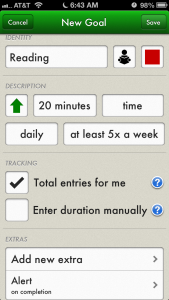It’s back to school time. That wonderful time of year where students and parents get back into the swing of things. The time where everyone is trying to get organized in anticipation of all the studying, homework, and projects they know are coming their way. Goalposts was originally created as a way to help my son and I become better organized with his school work. With that in mind, I thought this would be the perfect subject for our next post in the series.
There are so many ways you can use Goalposts to help you meet your goals for school. Whether you need to make a goal to ensure you spend enough time each day studying or have more specific school and homework goals, we’ve got you covered. Most goals you set in this area will be timed goals. You can check this post to see how to create a timed goal.
Every school year my son has to read 20 minutes each night and I have to log the time that he read and the number of pages. This meant that I would have to stand watch of the clock each night when he was reading. Now we have a goal set and he can do it on his own. With this goal we set the time description for 20 minutes daily at least 5 times a week. The cool part for him is we set an “Extra” for this goal that will alert him when he has completed the goal. When the alert sounds he knows he is done. The really cool part for me is he can add a note that tells what page he started and ended on. When I am ready to fill in his reading log, all I have to do is tap on that goal on the timeline and all of the information is right there.
Homework with my son could take several hours each night. After being in school all day, he is just not in the mood to come home and start again. I had to get clever and make a game of it. Now we have a generic “homework” goal set. He taps “start” when he begins his homework and taps the “flag” when he’s done. The game is to try to beat his time each day. We compare the current day to the previous day and if he completes his work in a shorter amount of time he wins! I also win, as this helps to keep him focused and keeps me from repeatedly telling him to sit down and concentrate so we can get done.
These are just a couple of ways we use Goalposts to help our son with school. Our daughter uses it make sure she practices her piano each day and to keep up with learning her words for Spanish class. Just think of what you need your goals to be for school, set the goals in a way that works best for you, and then start reaching them!